Most non-profits and small businesses know they need to send out regular e-newsletters, but for many it can be a daunting and overwhelming task. If you’re not running an e-news program already, it might seem like a huge new responsibility. If you already have an e-newsletter, it might seem like a drag on your week or month.
I understand the limitations non-profits and small businesses have, like finite staff and resources, but e-newsletters are the #1 way to reach out to your fans, even above social media. To clarify: storefronts and websites are the #1 and #2 ways to be found, but e-newsletters are the #1 way to reach out to your core audience, and social media is the #2 way to reach out to your core audience, given that social messages can easily be buried in the News Feed of time. If someone gives you their e-mail address, they’re inviting a conversation and indicating some level of commitment to your cause.
So how do you reach out to these folks without diverting too much time from your other work? And how do you prevent it from becoming a drudge?
The answer is: utilize an editorial calendar.
What is an editorial calendar?
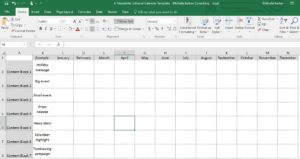 It’s simply a spreadsheet, with each e-newsletter date in a cell across the top. Underneath each cell, is a list of the topics you’ll cover.
It’s simply a spreadsheet, with each e-newsletter date in a cell across the top. Underneath each cell, is a list of the topics you’ll cover.
An editorial calendar is the big picture of your e-news. It’s flexible and can be changed at any moment. If you remember a topic after the initial brainstorming session or if a new event is planned, you can add it to the appropriate e-news on the spreadsheet. It can also show you the months you have too much content or too little, allowing you plenty of time to move things around or come up with messaging.
How do you start an editorial calendar?
First of all, be realistic. If you’re worried about frequency, start monthly, which seems regular to your recipients and won’t overwhelm you or the staff handling the e-news.
Then, don’t assume you need to write an essay for each e-news or include an exhaustive list of news, events, pictures, and announcements.
Also, set aside an appointment with yourself once a month to start and finish the e-news. Seriously, block off a morning. This is called Time Blocking and it can be highly valuable to the organization with few staff and lots of priorities or interruptions.
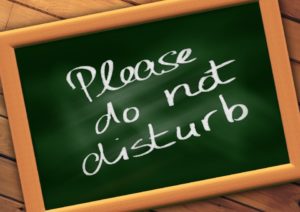 If my e-news was going out on a Wednesday, I blocked off time the Friday before. By the end of the day, I e-mailed a draft to colleagues and asked for edits by the end of Monday. On Tuesday, I did the edits and scheduled the e-news to go out, leaving Wednesday to just enjoy the numbers rolling in.
If my e-news was going out on a Wednesday, I blocked off time the Friday before. By the end of the day, I e-mailed a draft to colleagues and asked for edits by the end of Monday. On Tuesday, I did the edits and scheduled the e-news to go out, leaving Wednesday to just enjoy the numbers rolling in.
Second, plan the whole year now. Yes, now. Your future self will thank you. Start a spreadsheet, or download this template: E-Newsletter Editorial Calendar Template – Michelle Barber Consulting. Plug in any news you can possibly think of.
What goes on an editorial calendar?
The work you do here and now, at the planning stage, will prevent the last-minute scramble many small shops go through when they realize their e-news is supposed to go out today.
So, you’re looking at your editorial calendar (the spreadsheet) and it’s blank. If you’ve committed to monthly e-newsletters, this is where you start racking your brain and your calendar.
First of all, there’s generic messaging: Valentine’s Day, holidays, National Nutrition Month, Small Business Saturday, Black Friday, Halloween, etc. If any of those events are relevant to your audience, put them in a cell in the spreadsheet. This placeholder could either be a specific campaign, such as Giving Tuesday for non-profits, or it can be text you write, such as wishing your audience a Happy New Year.
Second, look at your calendar and see what events you have each year. Your big events may appear on your editorial calendar three or more times. For example, you may announce an event a few months before it happens, then include a reminder just before the event. Afterward, you can follow-up with photos or a thank you. Put those placeholders in the spreadsheet. Your smaller events may appear fewer times, but don’t forget them.
Third, think over the last two years and see if you have any cycles you should keep in mind. For example, maybe a Congressperson visits your non-profit once a year. It’s not set in stone, but you can put a placeholder for it into the spreadsheet. Or maybe your small business renews membership in a downtown organization or makes a donation to the local youth soccer team. Put that onto your editorial calendar too.
Non-Profit BONUS: Don’t forget to include fundraising appeals. This is where many small non-profits shy away from success when starting an e-news. But one e-news I ran went from raising <$210/month on average to >$590 per month just by adding campaign materials (image, text, etc.) to the very bottom of the message.
Small Business BONUS: Don’t hesitate to include sales or specials or new products in your e-news. After all, your audience knows you’re a business, so this won’t offend them (unless your messages become sales fliers…that’s an entirely different species than an e-news). Plus, this is where you add value to your audience by giving them something, say advance notice on a sale or an exclusive discount.
Finally, step back and look at your calendar. Where are the gaps?
Fill some, or all, of these gaps with information. Already, we have holidays, events, announcements, and fundraising/sales. The gaps these topics create, filled with information, will help you tell your story. Maybe you link to a recent press release – although it doesn’t have to be terribly recent. Or maybe there’s a news story that needs to see the light of day again – and it could be about your organization or general industry news. Maybe you thank a volunteer or even just include a fun client/customer photo, or a quote from the same audience.
At this stage, it helps to take your editorial calendar to colleagues. There may be events you’ve forgotten or themes that could be explored with their help. Also, your colleagues can help fill in the information gaps, by passing along messages they receive, photos they take, volunteers/customers/clients whose story they know. Or, they may even be willing to write a 3-5 sentence blurb for the e-news if the gap in information they see if very important to them!
At this point, your e-newsletter editorial calendar should be filling up. I’ve found greater success with e-newsletters that highlight 5-7 topics, but I know of other e-news admins who go for the text-heavy messages or include any and all news. If you’re just starting, start small. If you want to take your e-news to the next level, start testing formats, length, frequency, etc. And call me; I can help!
In building up an e-newsletter, I always tell my non-profit and small business clients these three things:
- Start simple and small.
- Advance planning prevents stress.
- Don’t let this thing take over your life.
Do you have questions about your e-newsletter or about starting one? Put your Q in the comments below.
I also help clients start and run successful e-newsletters, for both news and fundraising purposes. Contact me if this is something you’d like to explore!
1 Comment for “How to Build an E-News Editorial Calendar”
Determining the purpose of your non-profit e-newsletter
says:[…] Generate an e-newsletter editorial calendar so you’re never short on content. […]