A blog is a great tool for non-profits. It gives you control over your own news channel essentially.
Without a blog, you can put out press releases and photos all day long, but if the news outlets don’t pick it up, it feels like the news never happened. If you have your own blog, you can post the press release there, along with photos, links, and more materials, then share all of that on social media, on your website, and in an e-newsletter. But if you’re thinking of starting a blog and don’t have a lot of content, you may wonder how to get started.
A blog editorial calendar will help you with timing, messaging, and management. Here’s how to build one:
When I managed a blog for a statewide non-profit, I started with a blank calendar. This can be done in Outlook, Google, or even by printing out a blank calendar template.
If you want to build an annual blog editorial calendar, I would recommend starting with a blank electronic calendar. Don’t build this into your regular calendar, though, as the blog posts will easily get lost in meetings and reminders. Start fresh. Or, if you have the space, post a physical annual calendar up on your office wall. You might then write post topics into dates with an erasable marker or use small Post-It notes. Find the method that works for you.
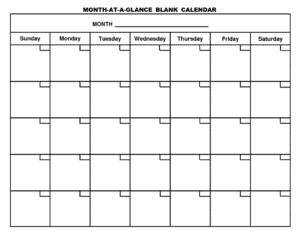 In my experience, I printed out a blank monthly calendar for the current and next months. I then pinned it to my cubicle wall and wrote blog topics in as they arose. If I needed to reschedule a post, this meant I was crossing off and rewriting headlines, but it was a quick-reference system that worked for me.
In my experience, I printed out a blank monthly calendar for the current and next months. I then pinned it to my cubicle wall and wrote blog topics in as they arose. If I needed to reschedule a post, this meant I was crossing off and rewriting headlines, but it was a quick-reference system that worked for me.
If I had to build a blog editorial calendar again, I would either do it electronically or with Post-It notes. I like the idea of being able to move content around in a very visual, clean way these days.
So now you have a blank calendar, of whatever length in whatever format that works for you. This is the daunting point, but don’t worry: it gets easier.
Begin to think about potential blog topics. This is a bit like brainstorming for an e-newsletter editorial calendar. Here are some ideas to get any non-profit started with blog topics:
- Press releases
- Event announcements
- Event reminders
- Event follow-ups
- Grant announcements
- Adapted reports from grants
- Adapted program reviews
- Corporate/Sponsor/Grantor thank-you’s
- Changes in hours, procedures, etc.
- New hire announcements
- Employee interviews
- Client interviews
- Volunteer interviews
- Program descriptions
- Inbound marketing
- Calls for volunteers
This list could go on, but I hope you get the idea. [And if you want help with your blog, contact me.]
With this list in mind, begin listing what you’d like to blog about. For example: maybe you really want to work on employee interviews and your non-profit has 25 employees. If you feature one employee every month, you’ll need to block off time to interview them and write up the comments, but you’ll have content for the next two years.
By the way, I always encourage clients to keep things simple. With interviews, you don’t have to make this an Expedition. Instead, start small and send out 5-10 questions to your subject. Ask them to respond within a week, edit their comments, snap a photo, and don’t be afraid to post short content to the blog.
My favorite sources for blog content are program descriptions, their annual reviews, and grant reports. I look to my development and programming colleagues for this content. I ask them to send me their grant reports or their one-page program descriptions. Even if this content overlaps with what’s on the website, there’s usually something timely in that content. If I know the schedule for grant reports or annual reviews, I schedule time to review/write those blog posts within the following two weeks.
So, at this point, you should have at least a page of ideas for blog posts. With this list, begin mapping out when these pieces of content can be scheduled for a blog post. At first, you may just group things by month. This will give you an idea of two things:
 How much content you may have – which will help determine your posting frequency, and
How much content you may have – which will help determine your posting frequency, and- When your heavy and slow months are – which will allow you to redistribute content to even things out.
If you find your idea list only has 12 items, then you’re looking at a monthly blogging schedule. If you’re idea list has 50 ideas, you’re looking at blogging almost weekly. At the Vermont Foodbank, we got into an every-other-day blogging schedule, although we had a lot more content in August (due to a special event), November, and December (due to holiday events and appeals).
Having all of this info on a calendar allowed me to plan ahead. If I was heading into November with a full schedule, a new press release had to be weighed against the other items scheduled. This meant conversations with our marketing team or by simply putting non-timely content on hold until January.
How do you work with a blog editorial calendar?
Once you have the topics pinned to dates, you need to block off time to work on the content. Some may need a week or more of advance planning, but many can be done a day or two ahead of time. Consider using Time Blocking as a way to manage your time with this channel. Needless to say, it’s better to write, edit, program, and schedule a blog post in advance than to worry about all of that the day it’s supposed to go out.
When you have new ideas pop up, put them on a Post-It note or on your electronic calendar and move things around to accommodate them. This may involve a lot of dragging and dropping, but planning does take some time.
A quick word of caution, though: if you start moving things around on your blog editorial calendar, don’t forget to double check the blog posts you’ve already written and programmed in advance. It’s not a crisis if two blog posts go out in a day, but of course you’d like to prevent that if you can.
If you get your blog planned out as we’ve described, you may find it has an impact on your e-news editorial calendar or the way you program social media posts. Either everything will fall into place beautifully, which I’ve had happen many times, or, for example, you’ll realize that some things need to be scheduled on the blog earlier so they can fit into a timely e-news. On more than one occasion, I had to publish a blog post asap just to get it out onto social media. We really wanted the traffic to come to our site, so all of the channels had to work together.
A blog editorial calendar is a great tool for managing your time, messaging, and your non-profit blog. The blog, after all, should bring traffic to your own channels, promote your own news, and better serve your non-profit needs. The editorial calendar is the system that supports all that.
Have you built a blog editorial calendar for your non-profit? What advice would you give?