Within Google Analytics, non-profits and small businesses can track where website traffic is coming from in several different ways. For example, you can track referrals or Adwords through the acquisition tab.
But what if you’re running a campaign and you want to track how it’s performing across channels? For example, how do you track a holiday message as it performs on social media versus your e-newsletter versus digital ads?
That’s when you need Google’s URL builder.
Here’s a partial screenshot of the tool (click on the image to go to the site).
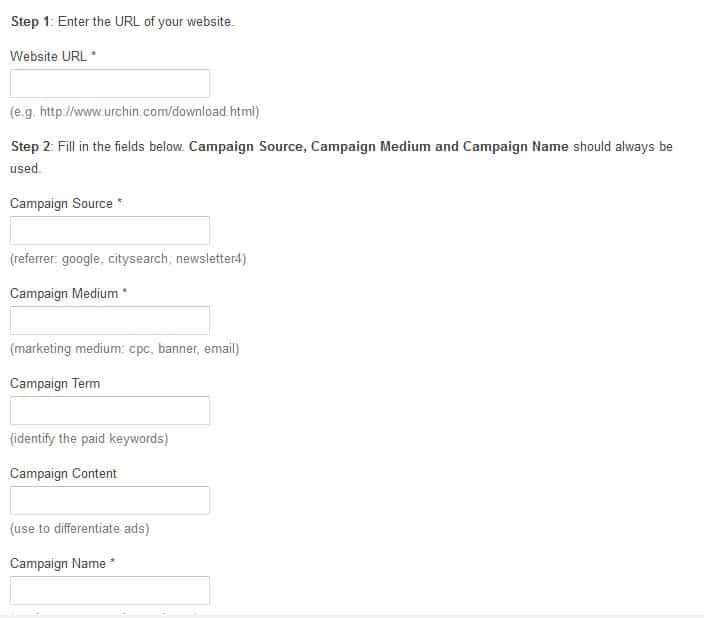 This tool is fairly simple, but I know it may look complicated to first-time users, so let me give you a few examples and walk you through each field.
This tool is fairly simple, but I know it may look complicated to first-time users, so let me give you a few examples and walk you through each field.
Let’s say I’m running a Giving Tuesday campaign to drive people to my website. My plan is to share the link on Facebook through CPC (cost-per-click) advertising. So I enter these things into the form:
- Website URL: https://michellebarber.org
- Campaign Source: facebook
- Campaign Medium: cpc
- Campaign Term: [leave blank]
- Campaign Content: [leave blank]
- Campaign Name: giving tuesday
When you push submit, you get: https://michellebarber.org/?utm_source=facebook&utm_medium=cpc&utm_campaign=giving+tuesday
For most folks, this is illegible, so I’ll put some things in bold so we can “read” it better:
https://michellebarber.org/?utm_source=facebook&utm_medium=cpc&utm_campaign=giving+tuesday
Do you see how your source equals Facebook? Because I’m sharing this version of the link on Facebook, Facebook is the source. If I were sharing it in my e-newsletter, the source would equal e-newsletter (source=e-newsletter).
https://michellebarber.org/?utm_source=facebook&utm_medium=cpc&utm_campaign=giving+tuesday
Next, do you see how medium equals CPC? The medium is how the link was delivered and might be “CPC” for paid (cost-per-click) advertising or “display” for Google display ads.
https://michellebarber.org/?utm_source=facebook&utm_medium=cpc&utm_campaign=giving+tuesday
And, finally, do you see how the campaign equals Giving Tuesday, albeit with some symbols thrown in because there’s a space between the two words? This allows me to name the campaign, which will then show up in the Google Analytics Acquisition tab under Campaigns.
Now you can use that link in all of your Facebook CPC ads for Giving Tuesday. It’ll be prettier if you shorten the URL or remove the link from the Facebook post once FB has grabbed it.
Let’s try another example, with a little more detail:
Let’s say I’m running a Monthly Donor campaign for my favorite non-profit that I’ll share on Twitter, unpaid, and that I want to test two words in the text of the tweet: give vs donate.
- Website URL: http://www.vtfoodbank.org
- Campaign Source: twitter
- Campaign Medium: organic
- Campaign Term: give
- Campaign Content: [leave blank]
- Campaign Name: monthly donors
When you push Submit, you get: http://www.vtfoodbank.org?utm_source=twitter&utm_medium=organic&utm_term=give&utm_campaign=monthly+donors
To highlight the details:
http://www.vtfoodbank.org?utm_source=twitter&utm_medium=organic&utm_term=give&utm_campaign=monthly+donors
Are you able to read the source, medium, term and campaign now?
To test the word donate, you’d just switch out give for donate and use the new link.
Tracking Campaigns in Google Analytics
Once you’ve put these links out into the world, the next step is to find out how they’re doing in Google Analytics.
So, go to your Google Analytics account. On the left, scroll down to Acquisition and then hit Campaigns. If you’re getting traffic from your links, they’ll appear in this report.
But keep in mind that the Campaign is the overarching theme. To see how each channel is performing for the Campaign, click Source/Medium in the Primary Dimension under the graph. This will show you the different sources and mediums that you used in the URLs above.
Other tips for using Google’s URL Builder
The URL builder is always available, so you don’t have to memorize the URL coding. It’s at: https://support.google.com/analytics/answer/1033867?hl=en.
If you actively use this tool, you’ll want to strategize how you’ll structure all of your campaigns. This will ensure consistency in how you build your URLs and how they report in Google Analytics.
You may also want to keep a spreadsheet of the URLs you build just so you remember the format for future use. A spreadsheet will be a useful reference and also help with that consistency issue.
A word of caution: If you don’t have a lot of traffic, you may not want to build super specific URLs. But if you do, you may be surprised at which campaigns or channels are really working for you!
The Google URL builder is a tool I use every single day. In my work, if a link is worth sharing, it’s worth tracking! The URL builder is invaluable and I highly recommend it. Give it a try and let me know if you have any questions.
2 Comments for “Tracking Campaigns, for Non-Profits and Small Businesses”
Tutorial: Creating Google AdWords Image Ads for Free
says:[…] box, you can change the text, text color, some background colors, images, and the URL. (Be sure to include URL tracking code to make sure you can evaluate your AdWords campaigns in Google Analytics.) I really like the Google […]
Determining the purpose of your non-profit e-newsletter
says:[…] for an event, hyperlink the words “Register Now” to the registration page. (And be sure to use campaign tracking code to follow-up in Google […]